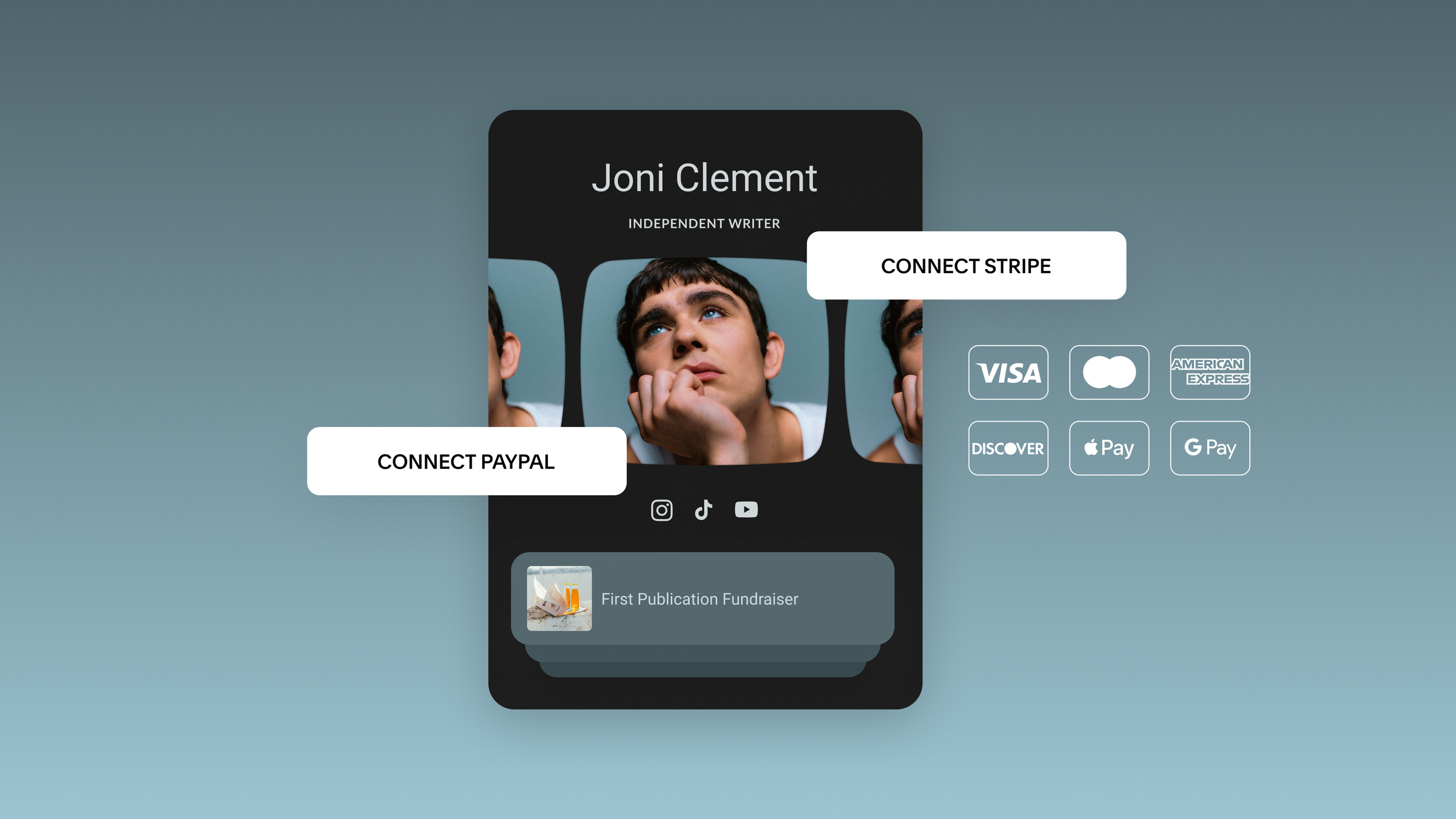Easily accept payments online: Connect Stripe or PayPal to your Bio Site
Millions of creators choose Bio Sites to build their brand and sell their products and services online. And for good reason too. Bio Sites are specifically designed to help creators make money and convert social followers into customers. That’s why we make it quick and easy for you to set up a payment provider.
By connecting PayPal or Stripe to your Bio Site, you essentially add a checkout to your link in bio. No detours or delays, just smoother transactions for your audience (and faster sales for you).
Why Stripe and PayPal?
When it comes to taking payments online, Stripe and PayPal set the standard. By connecting PayPal, Stripe, or both to your Bio Site, you essentially add a checkout to your link in bio. And that makes all the difference to your sales.
Trusted worldwide: Instantly recognisable names that give buyers confidence.
Fast checkout: Fewer clicks, less friction, more completed sales.
Secure transactions: Built-in encryption and fraud protection.
Buyer & seller protection: In-built safeguards like dispute resolution and chargeback support.
Global reach: Multiple currencies, accepted almost everywhere.
What you can start selling when you add a payment provider to your Bio Site
Once your Bio Site is payment-ready, the opportunities are wide open. Here are just some of the ways you can use your link in bio to earn:
Digital Downloads: Sell e-books, guides, music, templates, artwork, and more.
1:1 Appointments: Whether it’s coaching, consulting or mentoring, you can let clients pay to secure their slot directly through your Bio Site.
Crowdfunding: Rally support and raise funds for a new project.
Tip jar: Give your audience a simple way to support your work.
How to connect a payment provider to your Bio Site
Before you can accept payments on your Bio Site, you’ll need to first create an account with Stripe or PayPal. And then, follow these steps:
On web:
Step 1: Create a Bio Site or log in to Bio Sites
Step 2: From the sidebar, select Sales [card icon goes here]
Step 3: Tap ‘Add a payment provider’
Step 4: Choose from Stripe or PayPal
Step 5: Log in to your chosen payment provider and follow their instructions
In the Unfold app:
Step 1: Create a Bio Site in the Unfold app or simply open your Unfold app
Step 2: In the Unfold app, tap the Bio Sites tab in the bottom navigation bar
Step 3: Tap the three dots next to your Bio Site URL and select Edit
Step 4: Tap Sections
Step 5: Scroll down to ‘Add More Sections’ and select Digital Downloads, Crowdfunding or Tip Jar.
Step 6: Where prompted, select ‘Set up payment’
Step 7: Choose from Stripe or PayPal
Step 8: Log in to your chosen payment provider and follow their instructions
Why creators should set up payments first thing
When building your Bio Site, connecting Stripe or PayPal should be one of the very first steps. Setting up payments from day one means you can start selling straight away, without having to deal with clunky integrations or manual invoices in the meantime. It also helps you avoid losing potential customers. If someone connects with what you’re selling, they can make the purchase right away, without delays or distractions getting in the way.
—
Your followers are ready to buy from you. Are you ready to sell? Connect Stripe, PayPal, or both to your Bio Site to start accepting payments through your link in bio now.